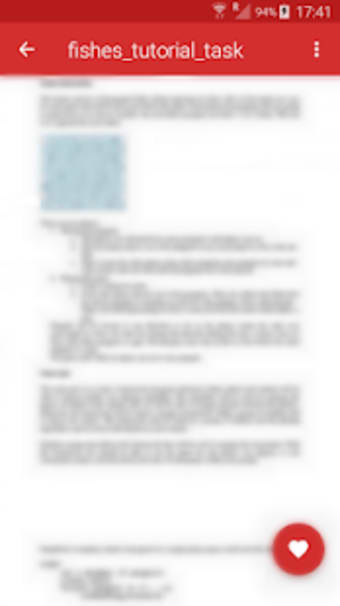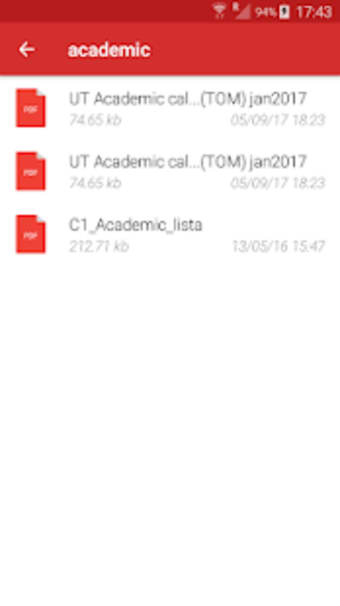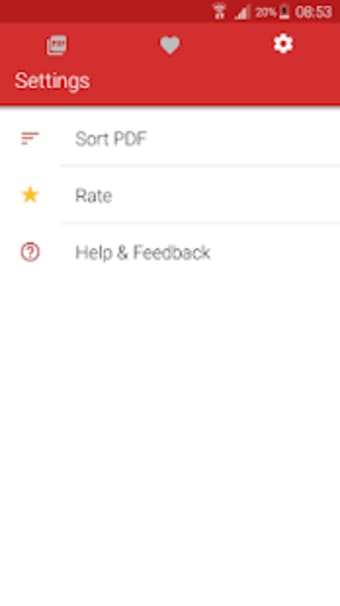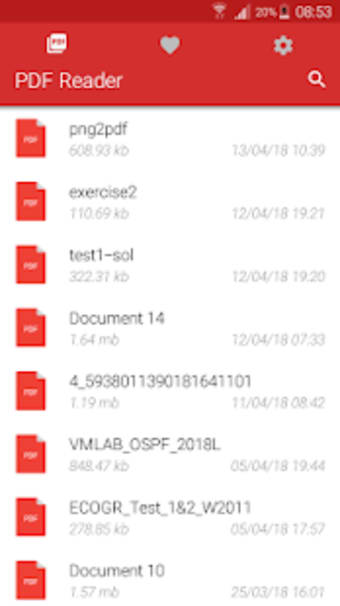A free mobile PDF reader
PDF Reader is a productivity application developed by Moenwa for mobile. As the name suggests, this free software allows you to read PDF documents from your smartphone. It comes with a simple interface, allowing you to open and read your PDF files easily.
Unlike other free PDF readers for mobile, PDF Reader has no advertisements. The downside is that it does not have many useful features. There is no option to zoom in or change the orientation of the page. There is a go-to-page function, but you cannot bookmark the page. The texts are also small and hard to read.
What does PDF Reader offer?
The first thing users will notice about the PDF Reader is its simple interface. With this, you can easily open and read your PDF document. Upon launching, it will display a list of all the PDF files stored on your device. By default, the titles are arranged by date. However, you can sort them to your preference in the settings options. You can also save them to your favorites list.
Opening the file is as simple as tapping the title. PDF Reader offers fast loading, even for multiple-paged documents. However, users should know that, unlike Adobe Acrobat, this app is only used for reading files. There are no helpful tools that you can use, such as annotation, highlighter, and comment tools. You also cannot use the app to sign and fill out documents.
Users will also be disappointed to know that the app does not have the basic tools to enhance their reading experience. The texts in the documents are too small, with no option to zoom in and out. Moreover, while there is an option to jump to a particular page, you cannot bookmark it. With this, you are back to page one whenever you open the document again.
Is the app good?
All in all, PDF Reader is a document management app that works as advertised. It allows you to read PDF documents without ads interrupting you. However, while it comes with a simple and intuitive interface, it lacks the tools to enhance your reading experience. Even the basic ones, such as zoom and bookmark, are not available. Sure, it is a handy app to have, but there are better choices.